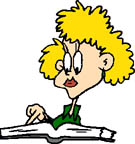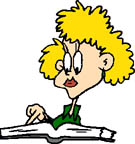
The Members Trading Portal Support Center is organised much like traditional Windows Style Help Systems. On the Left of the page you have the choice of browsing the table of contents, viewing the Index or searching using advanced Natural Language searching capabilities.
Table Of Contents
The Table of Contents is arranged on the left of the screen. By selecting any book all topics related to it will become visible directly underneath. Simply select the topic to the corresponding article. You may use the Back and Forward navigation to move around the Support Center.
Index
The Index is similar to the index you would find in many books, by selecting the index keyword, applicable related topics will be displayed.
Searching
The quickest way to find what your looking for is to use the searching facilities. You may enter search criteria by using keywords or a question. A list of results will appear below the search box. Click one of these items to view the information.
Glossary
The Glossary provides you with definitions for common terms that are used within the Members Trading Portal and within the world of Bartercard Trading.
Related Topics
Within the Support Site tips exist through the related topics buttons. They link to other topics that relate to the topic currently being viewed.